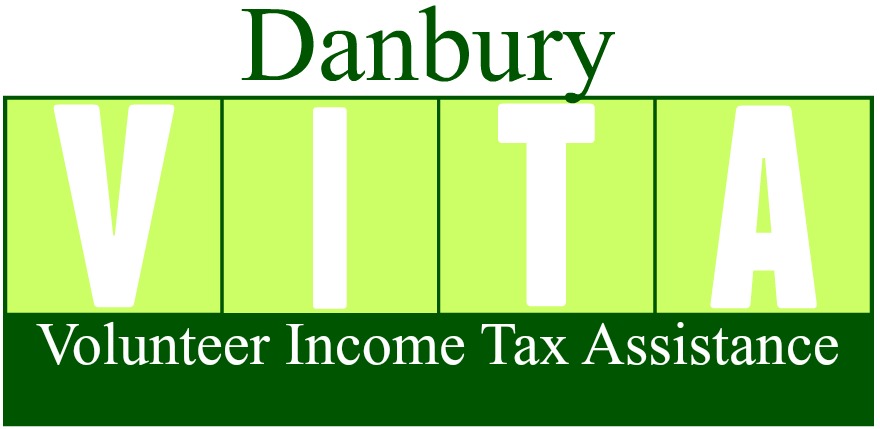HOW TO CANCEL AN APPOINTMENT
You may Cancel an appointment in either of the following ways:
This is the Preferred Method to Cancel an Appointment. Click on the Change/Cancel button that appears at the bottom of the appointment confirmation email that was sent to you when you made the appointment. A new window will open in your web browser. In this new browser window, click on the Cancel button.
Click here to send an email to the Scheduler, and in that email ask the Scheduler to Cancel your appointment. Please be sure to include the following information in your email: (a) your name, (b) your phone number, (c) the date and time of your existing appointment and (d) an explicit request to Cancel your existing appointment.